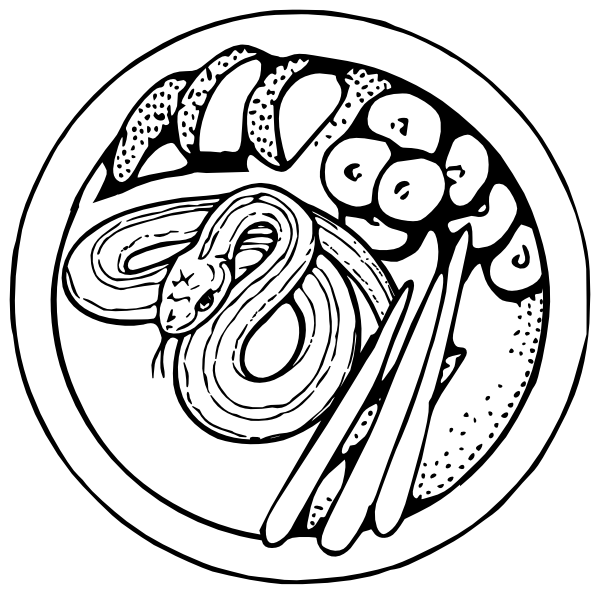Customizing Builds¶
The default behavior of platter is to create a package that contains the following structure:
yourapp-<VERSION>-<PLATFORM>/
PACKAGE
VERSION
PLATFORM
info.json
install.sh
data/
yourapp-<VERSION>-<PLATFORM>.whl
yourdependency-<VERSION>-<PLATFORM>.whl
virtualenv.py
...
For your package and all of the dependencies a wheel is created and placed in the data folder. Next to the data folder there are some useful files that contain meta information that is useful for automation (see Automation with Platter).
The package is build out of the setup.py file that you created for your project.
Virtualenv and Wheel Pinning¶
The version of virtualenv, setuptools and wheel that is used for building this is automatically discovered by default. It can however be explicitly provided on the command line in case you encounter a bug with the current version or the upgrade is incompatible with what you expect:
$ platter build --virtualenv-version VER ./package
$ platter build --wheel-version VER ./package
Specifying The Python Interpreter¶
By default the interpreter that is used in the virtualenv of platter is used. If you want to build for a different version (for example Python 3) you can provide it explicitly:
$ platter build -p python3.4 ./package
Passing pip Options¶
By default pip will execute without any extra arguments when building wheels. There are two ways to pass extra arguments to pip. The first is to set environment variables. These will also be used by the pip process that platter launches. The second option is to pass them on the command line. For instance if you want to change the pip cache you can use this command:
$ platter build --pip-option='--cache-dir=.cache' ./package
Extra Requirements¶
By default the dependencies are pulled from the setup.py file. In
some circumstances it is a good idea to define extra dependencies in a
requirements file. This is useful for instance if you have optional
dependencies like database drivers that only apply for the production
deployment but are not a strict requirement for the package itself.
In that case the --requirements (or -r) flag comes in useful. It
can point to a requirements file:
$ platter build -r requirements.txt ./package
Custom Build Scripts¶
While platter is perfectly capable of creating Python distributions, it might encounter problems if you also want to ship other things with your application that are not native to the Python ecosystem. A good example for this is your application also wants to install some node-js modules into the virtualenv for instance.
In this case you can provide a custom pre-build or post-build script that is executed before or after the regular build and before packaging up. It can add additional data to the archive and also emit commands that end up in the install script.
The script needs to be executable and is invoked with some environment variables. The following environment variables exist:
| Variable | Description |
|---|---|
HERE |
The path of the root folder in the archive. This is the folder where the install script ends up in and the parent folder of the data directory. This is where you can place additional metadata for instance. This is also guarnateed to be the working directory of the script. |
DATA_DIR |
The path of the bundled data folder in the
archive. This is useful when you want to add more
data into the data directory. |
SOURCE_DIR |
The path of the source directory. This is the
directory of the Python package (the parent folder
of the setup.py file). |
SCRATCHPAD |
A temporary folder provided for the script which is deleted after the execution. This is useful when you need to temporarily create files. |
INSTALL_SCRIPT |
The path to a auxilary installation script. You
can echo install commands to this path and they
are added to install.sh automatically. |
VIRTUAL_ENV |
The path to the virtual env that has been used for building the package. This can come in useful when you need to start a python interpreter or launch an executable in the venv. Note that the virtualenv is also guarnateed to be active. |
The variables HERE, DATA_DIR and VIRTUAL_ENV are also
available in the install script.
The post build script can be provided to the build command with the
--postbuild-script parameter:
$ platter build --postbuild-script=build.sh ./package
Likewise pre-build scripts can be provided:
$ platter build --prebuild-script=prebuild.sh ./package
An example build script that ships a npm module in the virtualenv can
look like this:
#!/bin/bash
set -eu
(cd "$DATA_DIR"; npm install --production uglify-js)
cat << "EOF" >> "$INSTALL_SCRIPT"
cp -R "$DATA_DIR/node_modules" "$VIRTUAL_ENV"
ln -s "../node_modules/.bin/uglifyjs" "$VIRTUAL_ENV/bin"
EOF
This will install a node executable into the virtualenv and then link the
executable into the virtualenv’s bin folder. What’s piped into the
$INSTALL_SCRIPT is added as commands to the install.sh script.
Note that the double quoting of EOF ("EOF") disables the
interpolation so the variables are expanded at installation time, not at
build time!